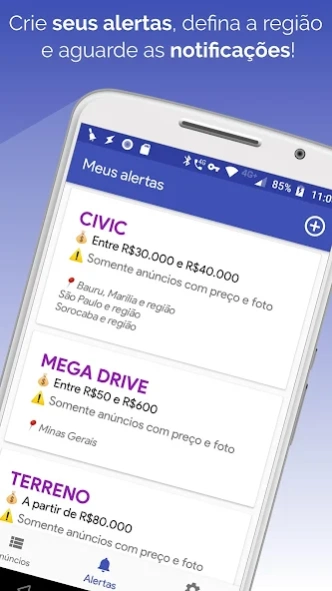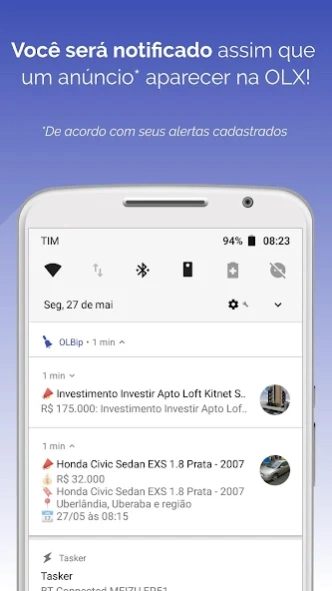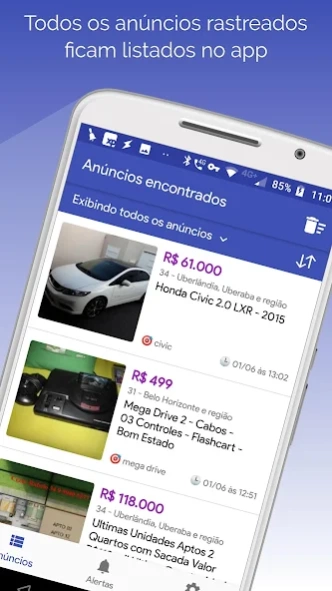OLBip - rastreador de anúncios 2.20
Free Version
Publisher Description
OLBip - rastreador de anúncios - This app will notify you whenever an OLX listing interests you!
OLX is certainly the largest advertising portal in Brazil, there are thousands of ads daily for the most varied items (real estate, automobiles, electronics and even jobs).
OLBip monitors these thousands of ads and notifies you as soon as any of them fits the criteria you define.
You can create as many alerts as you want, defined by criteria such as:
-Ad city, state or region.
-Ad category.
-Name of the advertiser.
-Keywords in the title and description.
-Price range.
-And much more!
You can create alerts for a specific car, the property of your dreams or even that collectible item you are looking for.
OLBip will notify you whenever a new ad fits into any of your alerts.
When you click on an ad you will be redirected to display the ad in the app, if you do not have the app installed, the ad will be displayed in your browser.
ATTENTION: OLBip has no relationship with OLX.
This app only works in Brazil.
About OLBip - rastreador de anúncios
OLBip - rastreador de anúncios is a free app for Android published in the Personal Interest list of apps, part of Home & Hobby.
The company that develops OLBip - rastreador de anúncios is Paulo César. The latest version released by its developer is 2.20.
To install OLBip - rastreador de anúncios on your Android device, just click the green Continue To App button above to start the installation process. The app is listed on our website since 2022-09-02 and was downloaded 1 times. We have already checked if the download link is safe, however for your own protection we recommend that you scan the downloaded app with your antivirus. Your antivirus may detect the OLBip - rastreador de anúncios as malware as malware if the download link to copyleft.by.pc.olbip is broken.
How to install OLBip - rastreador de anúncios on your Android device:
- Click on the Continue To App button on our website. This will redirect you to Google Play.
- Once the OLBip - rastreador de anúncios is shown in the Google Play listing of your Android device, you can start its download and installation. Tap on the Install button located below the search bar and to the right of the app icon.
- A pop-up window with the permissions required by OLBip - rastreador de anúncios will be shown. Click on Accept to continue the process.
- OLBip - rastreador de anúncios will be downloaded onto your device, displaying a progress. Once the download completes, the installation will start and you'll get a notification after the installation is finished.